Creating complex filters with Prefilter
It is possible to create a Prefilter which uses multiple Conditions and Groups. This is a guide to creating this type of complex filter.
For example you may want to apply a Prefilter which will display all Males in Cost Centre NSWAP as well as all Females in Cost Centre VICAP.
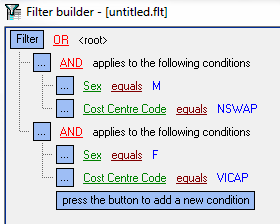
The key thing to understand is that at the top level, this is not an AND type search; disregarding the Cost Centres, it is not possible to be in the Male and Female categories at the same time. (Just as it is not possible to be two different ages at the same time.) Grasping this concept may assist you when you are developing complex filters.
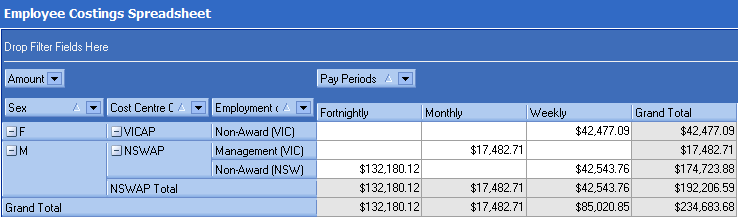
The existing spreadsheet has now been filtered so that it displays exactly what you specified in the Prefilter.

